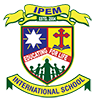
Set / Reset your Password
This form has been provided for you to set or reset your password. Before using it, read the instructions carefully:
1. You will need to exactly enter your Student ID. and registered Mobile Number.
2. Thereafter you shall get an OTP on your registered Mobile Number and email address, which you shall need to enter along with your desired password.
3. Forgot your Student ID? Click here to check..
4. Click on - Check Details button to go to the next step.
1. You will need to exactly enter your Student ID. and registered Mobile Number.
2. Thereafter you shall get an OTP on your registered Mobile Number and email address, which you shall need to enter along with your desired password.
3. Forgot your Student ID? Click here to check..
4. Click on - Check Details button to go to the next step.